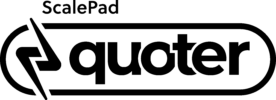Quoter Pro Tips: Mail Merge Fields
Mail merge fields are an underrated productivity hack, and when set up correctly can save a lot of time during the Quote and Proposal creation.
Whether it’s having the Customer’s first and last name automatically populated within your Quote Template Content using ##CustomerFirstName## and ##CustomerLastName## or updating your Terms and Conditions with the Quote Number (##QuoteNumber##) and Quote Amounts (##QuoteUpfrontTotal## and ##QuoteRecurringTotal##), our Mail Merge fields allow you to further streamline your Quoting process while adding a personal touch.
The available Mail Merge Fields are:
- ##CustomerOrganization##
- ##CustomerFirstName##
- ##CustomerLastName##
- ##CustomerStreetAddress##
- ##CustomerStreetAddress2##
- ##CustomerCity##
- ##CustomerRegionShortName##
- ##CustomerRegionLongName##
- ##CustomerCountry##
- ##CustomerPostalCode##
- ##CustomerWorkPhone##
- ##CustomerEmail##
- ##UserFirstName##
- ##UserLastName##
- ##QuoteTotal##
- ##QuoteFormName##
- ##QuoteNumber##
- ##QuoteUpfrontTotal##
- ##QuoteRecurringTotal##
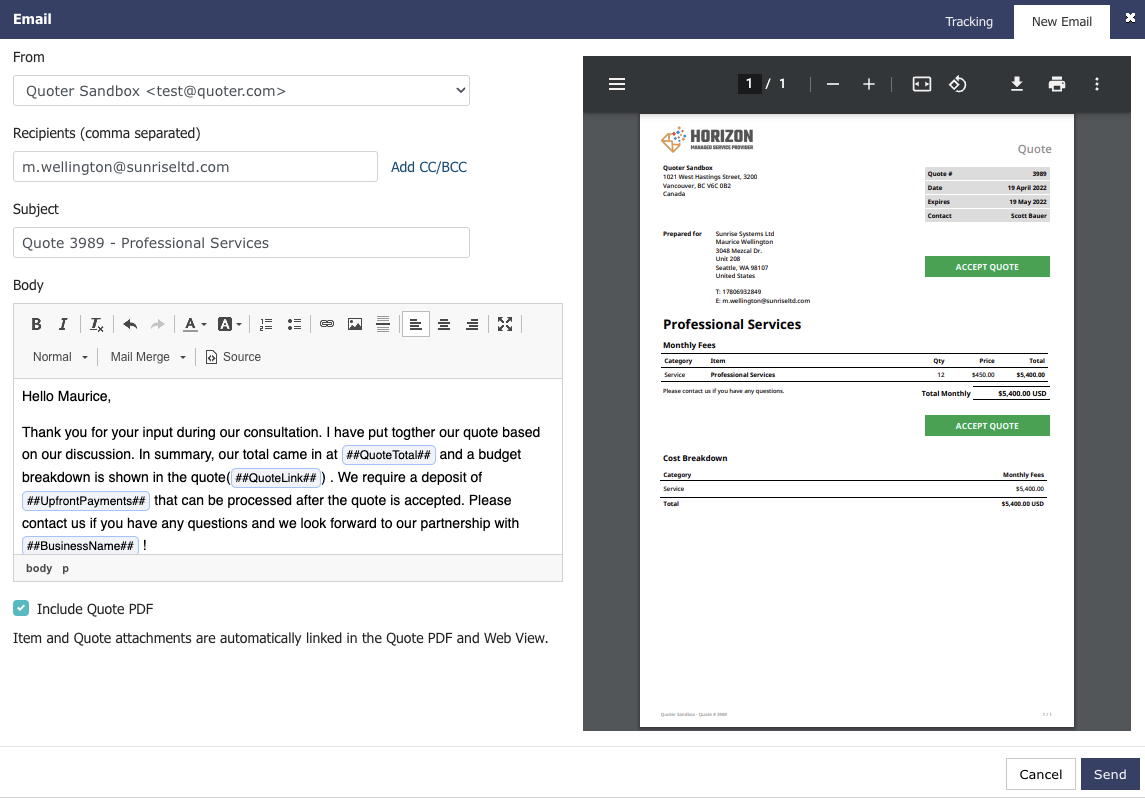
Mail merge fields are also supported in the subject line and body of emails that are sent out.
We encourage you to bookmark our Knowledge Base article which is updated with new Mail Merge fields as they’re made available.