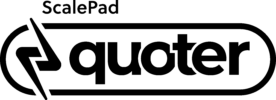3 New Year’s Resolutions For Getting The Most Power Out of Quoter
As we usher in the New Year, it’s the perfect time to reflect on our business practices and make resolutions that can transform how we work.
For those using Quoter in their quote-to-cash process, here are three key resolutions that can help you harness more of its potential. In this blog post, we’ll delve into these resolutions, exploring the benefits and practical steps to integrate your tools, automate client onboarding, and enable manager approvals.
Integrate Your Tools
Quoter is a robust tool on its own, but its power multiplies when integrated with other tools in your tech stack. Integrating customer relationship management (CRM) software, professional services automation (PSA), distributor catalogs, and more with Quoter can streamline your workflow and enhance collaboration.
Benefits of Integration:
- Streamlined Workflow: Integrating Quoter with your existing tools reduces the need to switch between multiple platforms. This streamlined workflow saves time and minimizes the risk of errors by eliminating manual data entry.
- Real-time Data Sync: Keep your information up-to-date by synchronizing real-time data between Quoter and your other tools. This ensures your team always works with the latest information, improving accuracy and efficiency.
- Improved Collaboration: Integration fosters better collaboration among team members. Whether pulling customer data from your CRM or viewing created quotes in your PSA, integrated tools help make a unified ecosystem for your team to work seamlessly.
Practical Steps:
- Identify Key Tools: Begin by identifying the tools that are integral to your business processes. Consider your tools for customer data, project management, billing & payments, and hardware distribution.
- Explore Integration Options: Quoter offers a variety of integration options with popular tools. Explore these options and identify which integrations align with your tech stack. Whether it’s integrating with CRM systems like Salesforce or PSAs like ConnectWise, find the connections that matter most to your workflow.
- Configure and Test: Once you’ve selected your integration options, configure the settings in your Quoter dashboard. Test the integration thoroughly to ensure data flows seamlessly between Quoter and your other tools. And if you need a hand, connect with your Partner Success Specialist at Quoter.
- Train Your Team: A successful integration requires team buy-in and understanding. Provide training sessions to familiarize your team with the integrated workflow, highlighting the benefits and addressing concerns.
Automate Client Onboarding
Efficient client onboarding is crucial for setting the tone of your relationship and ensuring a positive customer experience. Automating parts of the client onboarding process within Quoter can significantly reduce manual efforts, enhance accuracy, and accelerate the time it takes to turn a lead into a satisfied customer.
Benefits of Automation:
- Faster Turnaround Time: Automation speeds up onboarding, allowing you to respond to client inquiries and generate quotes promptly. This not only impresses potential clients but also increases the likelihood of securing deals.
- Reduced Errors: Manually entering client information and details can lead to errors. Automating the onboarding process minimizes the risk of mistakes, ensuring that accurate information is captured from the start.
- Consistent Communication: Automated workflows enable consistent and timely communication with clients. From welcome emails to follow-up messages, automation ensures that clients receive the necessary information at every stage of the onboarding process.
Practical Steps:
- Map Out Your Onboarding Process: Start by mapping your client’s onboarding process. Identify repetitive tasks that can be automated, such as sending required documents.
- Utilize Quoter’s Contracts: Quoter offers contract management that lets you manage contractual agreements and other documents for your customers in one place. You can automate sending documents to recipients and harness email notifications to track the status of those documents.
- Personalize Automated Communications: While automation is key, it’s important to maintain a personal touch. In Quoter Contracts, you can save time by customizing new contracts from saved templates, so personalization elements are easy to include, ensuring that clients feel valued and engaged throughout the onboarding journey.
- Monitor and Optimize: Regularly monitor the automated onboarding process to identify areas for improvement. Collect feedback from clients and team members to optimize the automation workflow and enhance the overall client experience.
Enable Manager Approvals
Manager approvals are critical in ensuring accuracy, compliance, and consistency in a business environment that involves quoting and proposals. Enabling Manager Approvals within Quoter can add an extra layer of quality control to your quoting process, instilling confidence in your team and clients and, importantly, freeing up time for you as a manager to focus on other projects and pursuits.
Benefits of Manager Approvals:
- Quality Assurance: Manager approvals act as a quality checkpoint, ensuring that quotes meet the company’s standards before being sent to clients. This reduces the likelihood of errors and enhances the professionalism of your proposals.
- Compliance Management: In industries with strict compliance requirements, manager approvals help ensure that quotes adhere to regulations and internal policies.
- Consistent Branding: Manager approvals contribute to maintaining consistent branding across all client communications. By having a manager review and approve quotes, you can be confident that each proposal reflects the brand image and message you want to convey.
- Less Time Quoting: All Quoter plans include unlimited seats, enabling you to bring more staff into the quoting tasks. With Manager Approvals, you can delegate quoting while ensuring the final check for quality and compliance control.
Practical Steps:
- Define Approval Workflows: Clearly define the approval workflows within your organization. Determine which quotes require manager approval, the criteria for approval, and the designated approvers.
- Configure Approval Settings in Quoter: Quoter provides flexible settings for configuring approval workflows. Set up approval rules within Quoter based on your defined workflows, specifying when manager approval is required and who the designated approvers are.
- Establish Clear Communication: Communicate the importance of manager approvals to your team. Ensure that team members understand the criteria for requiring approval and the significance of the approval process in maintaining quality and compliance.
- Review and Audit: Regularly review the manager approval process to identify any bottlenecks or areas for improvement. Conduct periodic audits to ensure that the approval process functions as intended and that quotes align with company standards.
Conclusion
As we enter the New Year, implementing these three resolutions—integrating your tools, automating client onboarding, and enabling manager approvals—can significantly enhance your experience with Quoter.
Embracing these resolutions unlocks the platform’s full potential and sets the stage for a more efficient, error-free, and client-centric quoting process. Make 2024 the year you optimize your workflow and enliven a proactive revenue mindset. Cheers to a year of streamlined processes, increased productivity, and successful client relationships!