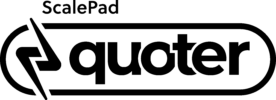3 Quoter Features to Help Reduce Back-And-Forth on Quotes
Handling quote creation while running a business can be a time-consuming and tedious process. Constant communication with potential clients can drain your resources and slow sales.
But here’s some good news: With the right tools, you can streamline this process and make it more efficient; heck, it can even be fun. Quoter is an end-to-end quote-to-cash platform offering a range of features that can help reduce the back-and-forth on quotes, saving you time and energy.
Before we delve into Quoter’s features, let’s first understand why back-and-forth communication on quotes can be detrimental to your business.
Why is back-and-forth terrible for business?
Every interaction with a potential client is an opportunity to make a lasting impression. When potential clients experience delays or frustration during the quote-to-cash process, it can leave a negative image and even lead them to explore other options.
Another pitfall? Spending more time on back-and-forth communication means less time for sales and other critical tasks. Time saved on back-and-forth lets you focus on more important aspects of your business and ensure optimal productivity in your quote-to-cash process.
Quote requests should be exciting opportunities for your business, and you want to ensure you provide the best possible experience. However, if the quoting process involves multiple rounds of back-and-forth communication, it can frustrate both parties.
Here’s how back-and-forth can hurt your bottom line:
Slows the process: For the potential client, delays in receiving a quote can be a major turn-off. Customers expect quick responses and efficient service in today’s digitally-driven world. If they have to wait for days or weeks to receive a quote due to back-and-forth communication, they may lose interest and seek a competitor who can provide a faster turnaround time.
Drains your resources: Instead of focusing on generating new leads, closing deals, and growing your business, you find yourself caught up in a never-ending cycle of email exchanges and phone calls. All this friction not only hampers your productivity but also affects your bottom line.
Higher risk of miscommunication: Each round of communication increases the chances of a misinterpretation or a missed detail. Miscommunication can result in errors in the final quote, leading to potential disputes or even lost business.
You can avoid these pitfalls by utilizing a streamlined quoting process like the one offered by Quoter. Quoter provides a user-friendly interface, allowing you to easily create and send professional quotes. With smart templates, customizable pricing options, and automated follow-ups, Quoter simplifies the quoting process and minimizes the need for back-and-forth communication.
With Quoter, you can save time and resources, impress potential clients with quick response times, and ensure accurate and error-free quotes. By eliminating the frustrations of back-and-forth communication, you can focus on what truly matters – growing your business and providing exceptional service to your clients.
Let’s look at how some of Quoter’s key features get the job done.
Feature 1: Optional Items
One of the most exciting features offered by Quoter is the ability to include Optional Items in your quotes. Clients often have specific requirements or preferences outside your standard offerings. With Quoter, you can easily add these optional items to your quotes, providing clients various choices and customization options.
This feature eliminates the need for endless back-and-forth communication to determine the pricing and availability of specific items. Your clients can select the optional items they desire, and Quoter will automatically adjust the quote accordingly. This simplifies the decision-making process for your clients and reduces back-and-forth communication, resulting in faster quote approvals.
With Quoter’s Optional Items feature, you can easily include up-sell or cross-sell options in your quote. This lets your clients visualize different possibilities and choose the quote configuration that suits their needs and budget.
Examples of Optional Items
Quoter’s Optional Items can be applied to just about any service or product offering, but some commonly tiered item categories include:
- Scalability Options
- Client Portal & Reporting Tools
- Vendor Management
- Onsite Support
- Software Licensing & Procurement
- Equipment Leasing & Financing
- Warranty & Support Packages
- Mobile Devices
- VoIP Phones
- Network Infrastructure
- Storage Solutions
By providing clients with a range of choices and customization options, Quoter’s Optional Items feature enhances the overall customer experience. It empowers your clients to have a more significant say in the outcome of their event, making them feel more involved and satisfied with the planning process.
In addition to streamlining the decision-making process for your clients, Quoter’s Optional Items feature also benefits you as the service provider. By clearly presenting the pricing and availability of Optional Items upfront, you can avoid any misunderstandings or disputes later. This transparency builds trust with your clients and ensures that both parties are on the same page.
Optional Items in your quote creation process can save time, reduce communication barriers, and enhance the customer experience.
Feature 2: Product Configurator
Quoter’s Product Configurator can help your customers customize the quotation on their terms based on your pre-set variables. This can include specifications for their project or service contract, such as size, color, quantity, or any other relevant parameters.
But what sets the Product Configurator apart is its ability to eliminate the need for lengthy back-and-forth discussions about customization options. With this feature, your clients can instantly see the impact of their choices on the final quote. Such flexibility empowers them to make informed decisions quickly without more communication.
Not only does the Product Configurator enhance the client experience, but it also can significantly reduce the time spent on back-and-forth communication on checking prices for different configurations. Get ahead of the competition swiftly, saving you and your clients valuable time.
Last note: The Product Configurator can also help streamline your internal processes. By automating the customization options, you can ensure that all the necessary information is captured accurately, reducing the risk of errors or miscommunication.
With the Product Configurator, you can take your quoting process to new heights. Say goodbye to endless email chains and confusion over customization details. Embrace a more efficient and client-centric approach with Quoter’s Product Configurator.
[Editor’s note: Want to see the Product Configurator in action? Book a demo!]
Feature 3: CRM & PSA Integrations
Integrating Quoter with your CRM allows you to automate customer data retrieval in the quote-to-cash process, reducing manual entry and eliminating the risk of errors. This integration ensures that all client information is centralized and up-to-date, enabling a smooth transition from quoting to managing the customer relationship.
Imagine a scenario where you receive a new lead through your CRM. With Quoter’s CRM integration, you can quickly generate a quote for that lead without manually entering their information again. Quoter automatically pulls the necessary details from your CRM, such as the lead’s name, contact information, and any specific requirements they may have mentioned. Fast customer lookup saves you time and ensures the quote is accurate and personalized.
Quoter’s CRM integration also allows you to track the entire quote-to-cash process within your CRM system. You can see when a quote has been sent, viewed, and accepted by the customer without leaving your CRM interface. This level of visibility and transparency empowers you to manage your customer relationships and make data-driven decisions effectively.
Quoter’s PSA integrations allow you to automate the Configure, Price, Quote (CPQ) process. This ensures that quotes accurately align with project requirements, reducing the need for back-and-forth communication to clarify details or make amendments. Check out the wide range of PSA integrations to learn how Quoter helps streamline sales activity.
Conclusion
By including optional items, utilizing the Product Configurator, and integrating with CRM and PSA tools, you can streamline your quoting process, improve customer satisfaction, and focus on growing your business.
Book a demo to see how easy it is to switch to Quoter.