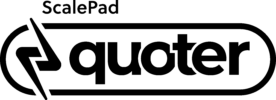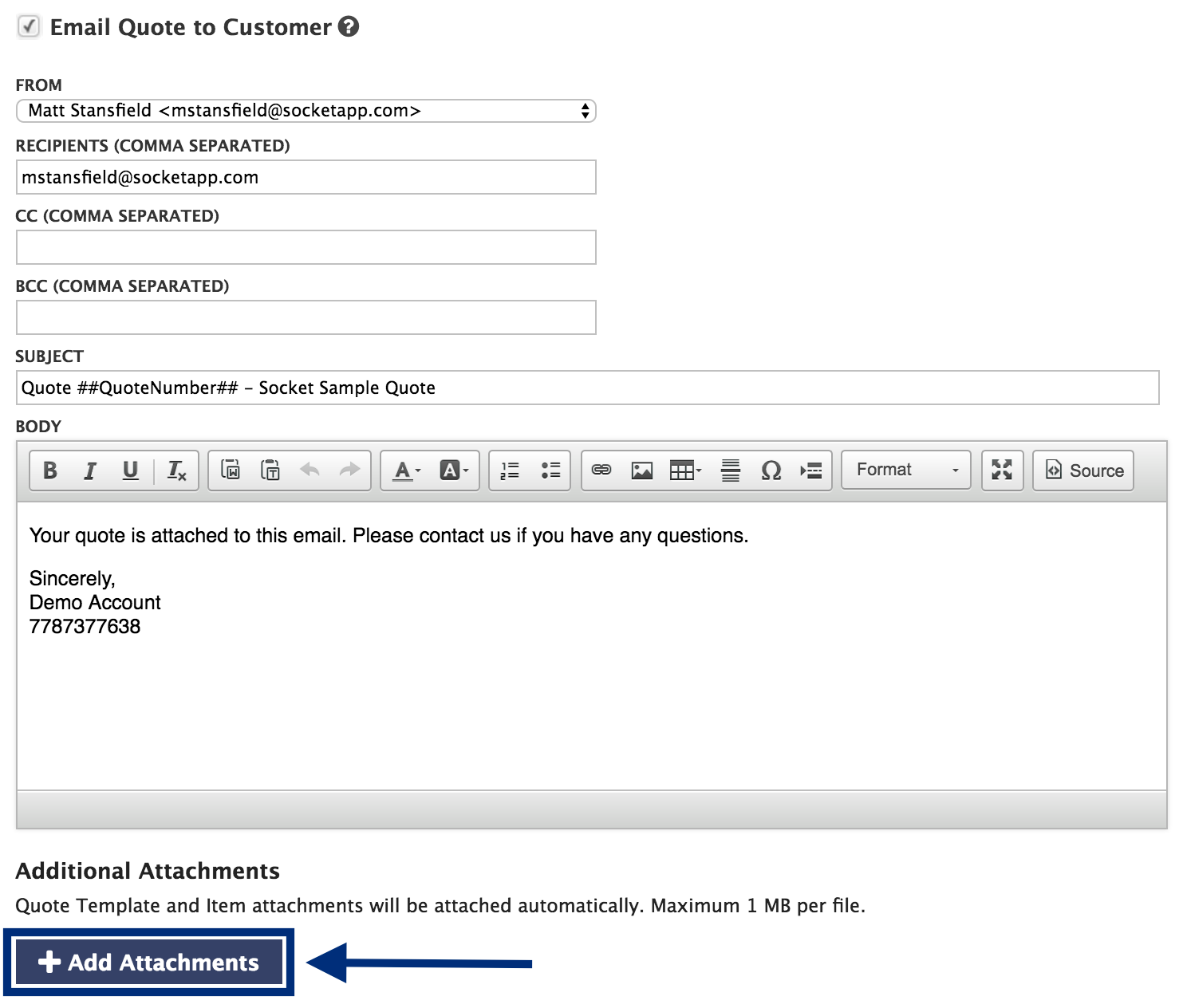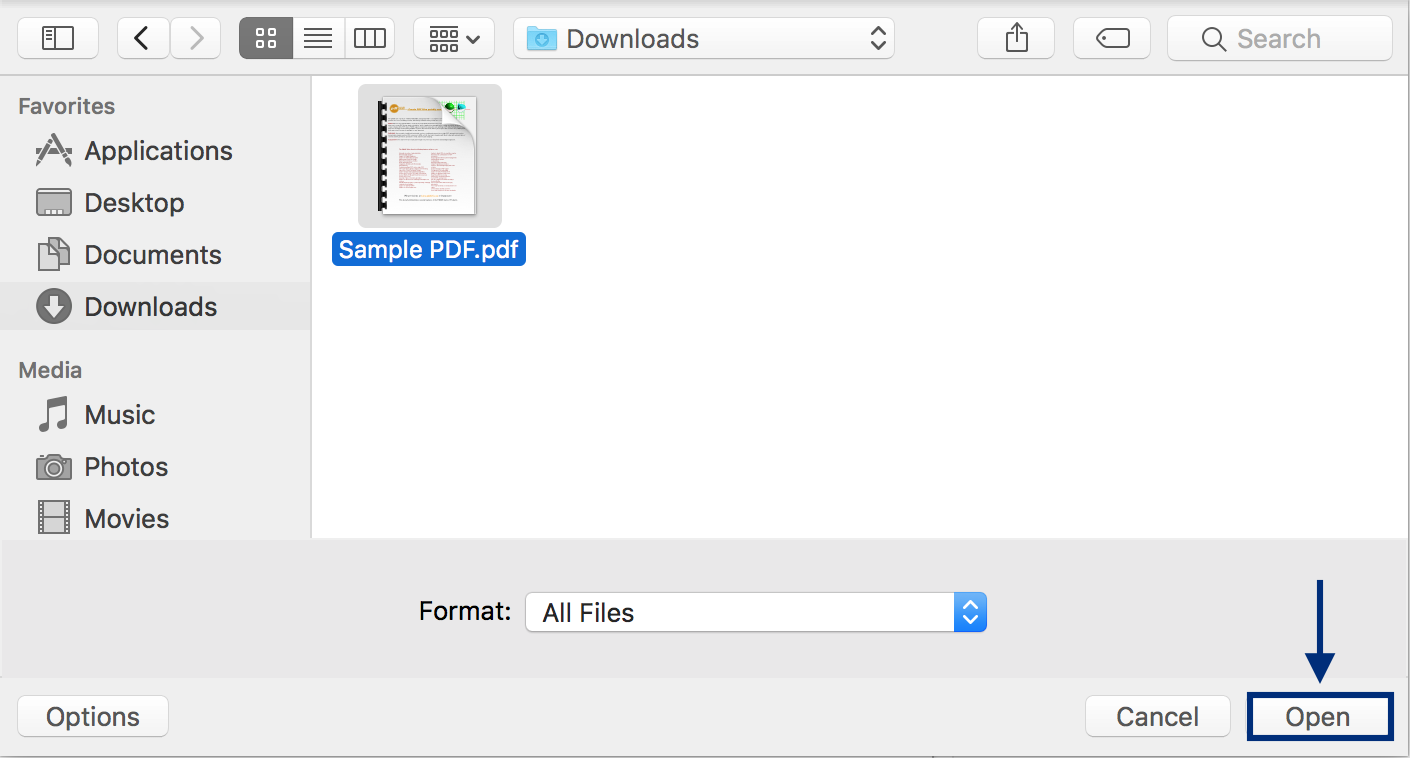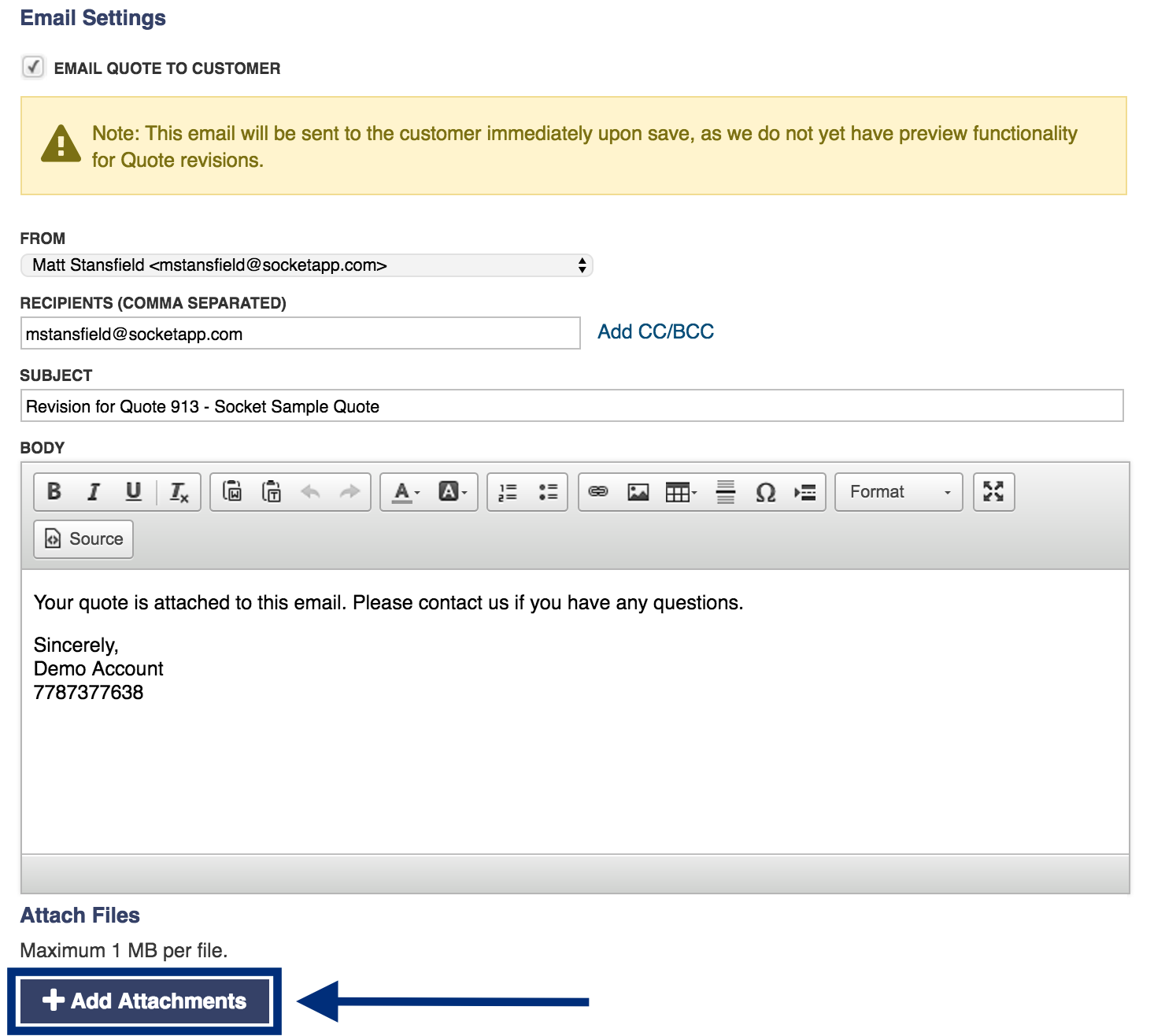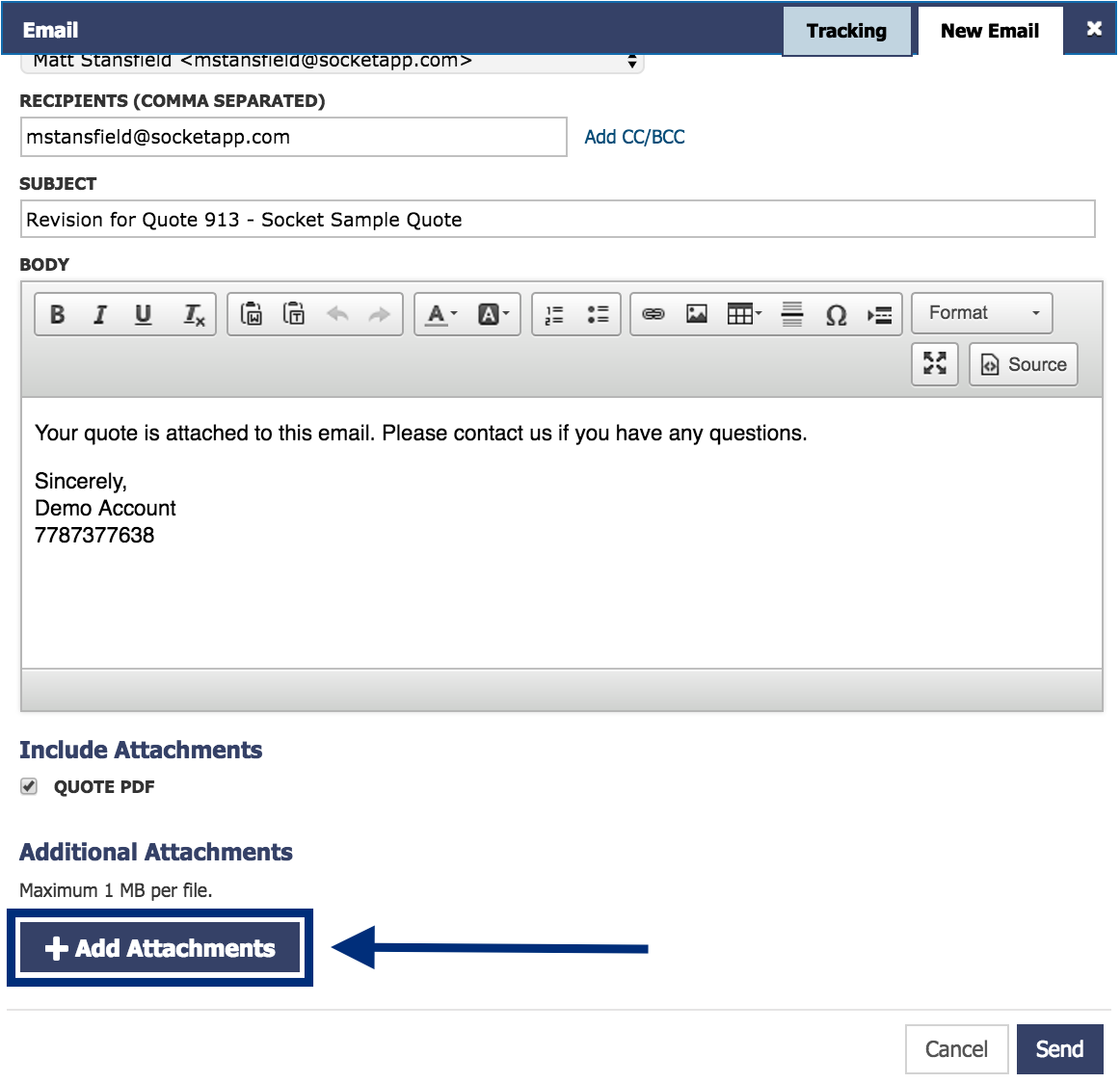Product Feature: Email File Attachments
Although the Quote Template Content allows up to three Email File Attachments that are sent alongside the Quote PDF, plus one attachment per Item, we heard from our Partners that having the ability to add Email File Attachments on a Quote-by-Quote basis would be a welcome addition, and further streamline their Quoting process.
Well, you spoke and we listened!
We’re excited to announce the release of our Add Additional Attachment functionality that will allow you to add attachments when emailing the Quote to the Customer at the time of Quote generation (see example below), at the time of Quote Edit, and finally when sending an email from the Quotes tab.
Adding Additional Attachments on Quote Create:
This setting is found under: Quotes > New Quote > Attachments
The attached files will be included with the Quote. Max 10Mb per file.
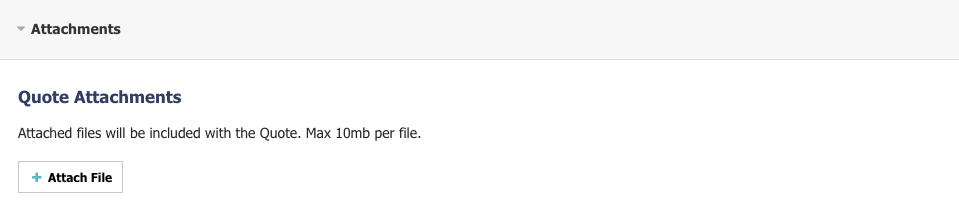
The same steps will be followed whether you’re sending a revised Quote to the customer or emailing the Quote to the Customer from the Quotes tab by clicking on the “Email” button under the “Actions” column:
Quote Edit
Email Quote to Customer (Quotes tab)
Stay tuned for more exciting features and functionality coming soon. As always, if you have any feedback, please let us know, and happy quoting!
Subscribe to our newsletter and get product updates delivered by email!