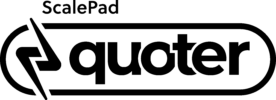Feature Improvement: Custom Fields on Checkout
Over the last while, one of our most requested features was to allow customers, during the Quote acceptance and checkout process, the ability to provide our partners with additional information, like a PO number or installation date. We have just released an update to our Custom Fields functionality to address this very issue!
When adding or editing a Custom Field, you will now see an “Associated Templates – Checkout Form” section (assuming you have Templates with our electronic acceptance feature enabled):
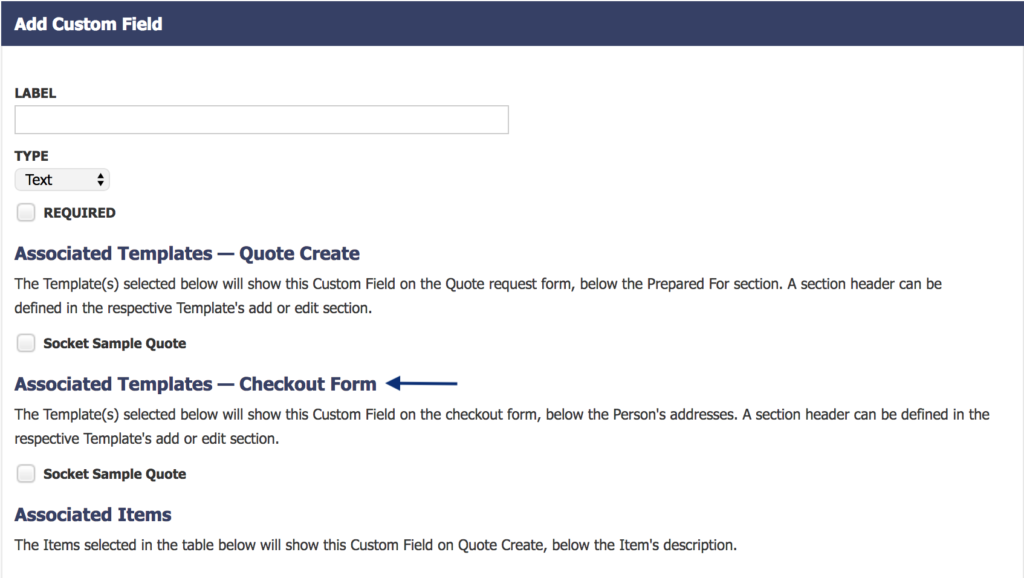
Alternatively, when adding or editing a Template, in the Acceptance & Payments section, you can manage the associated checkout Custom Fields near the bottom of the page:
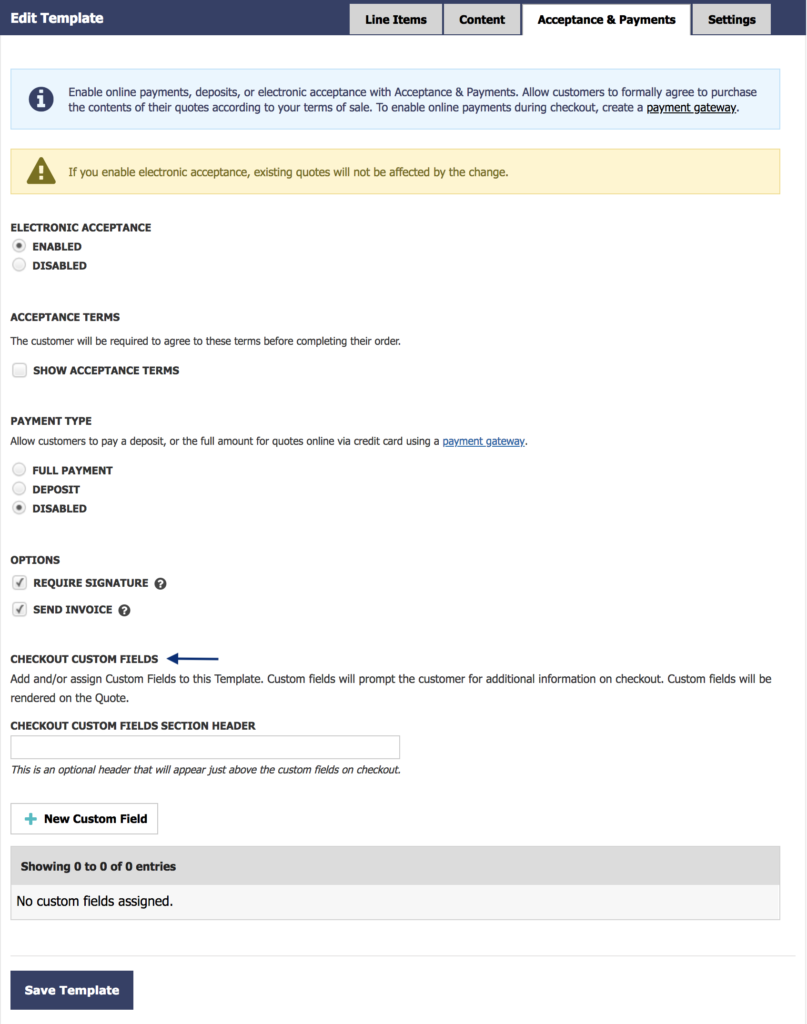
Once assigned to a Template, any Quotes created will show these fields on the checkout form:
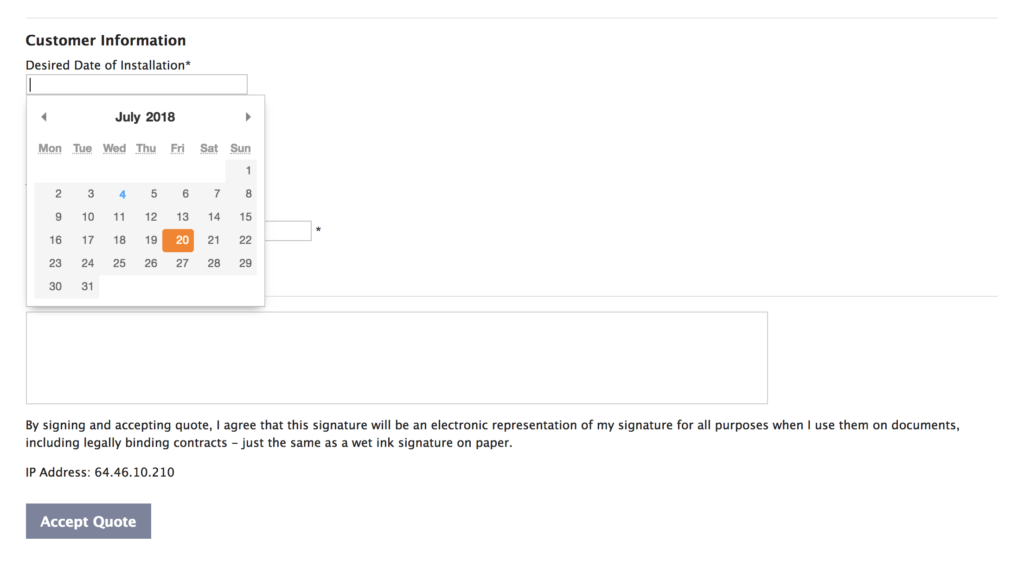
And on the accepted Quote itself:
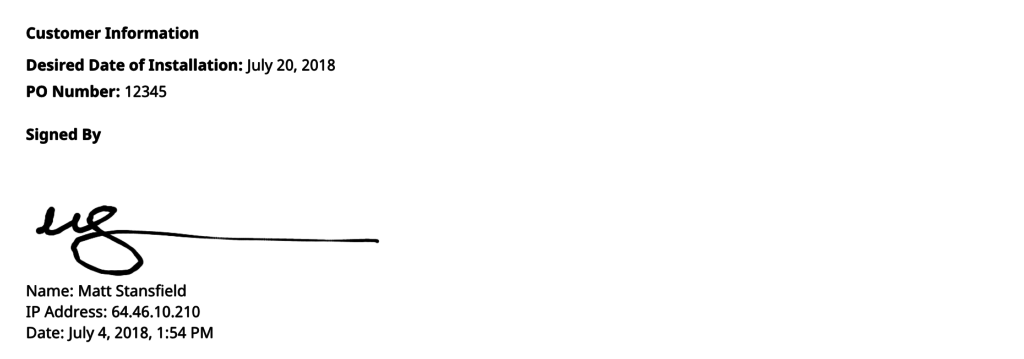
We hope this helps and makes your quoting life even easier!