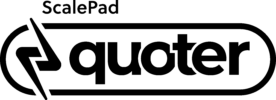Introducing an Enhanced Quotes List to Streamline Quote Management
Quoter has revamped its quote management interface with the introduction of the New Quotes List, a modernized tool designed to centralize, streamline, and enhance the functionality of managing quotes. This update is not just about aesthetics; it’s about making the quote management process more intuitive and efficient for users. Here’s a look at the benefits and features of the new system.
Centralized Quote Management
The New Quotes List brings all quotes, including drafts, into one centralized location. This change simplifies the tracking and management of quotes throughout their lifecycle, making it easier for users to oversee all their quoting activities from a single point.
Enhanced Functionality with Color-Coded Filters
One of the standout features is the introduction of new, color-coded stage filters. These filters assist in managing the quote lifecycle more visually and intuitively. Each stage of the quote process—from draft to fulfillment—is marked with specific colors, making it easy to see the status of each quote at a glance.
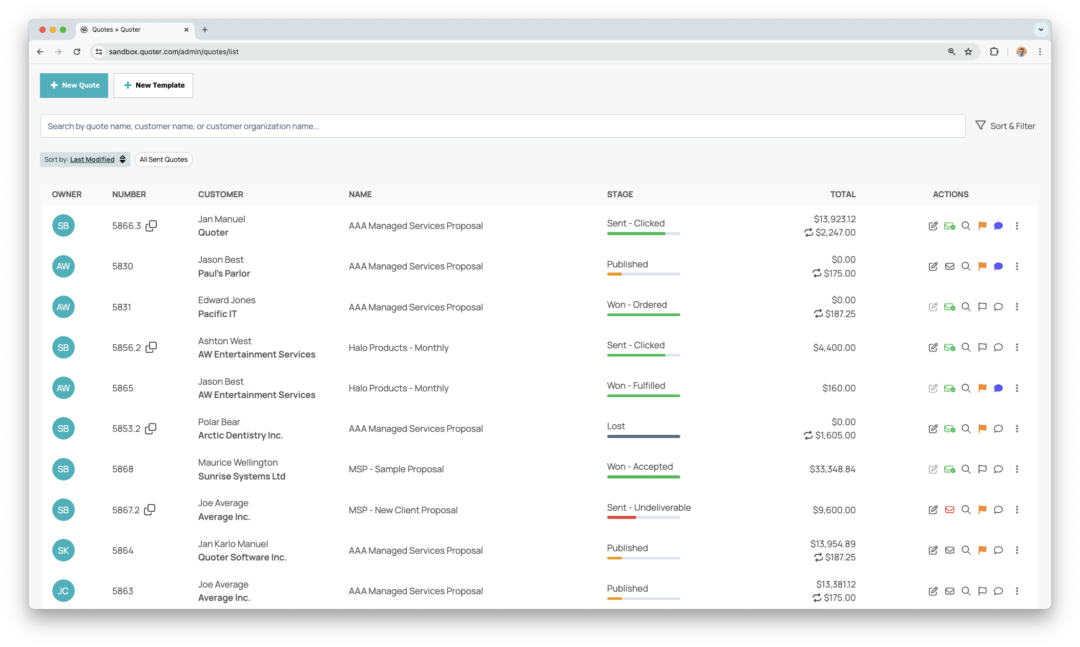
Customizable Views
Users can now filter views according to their specific needs and save these views for one-click access in the future. This feature allows for greater personalization and efficiency, as users can quickly navigate to the views they use most often without having to recreate filters each time.
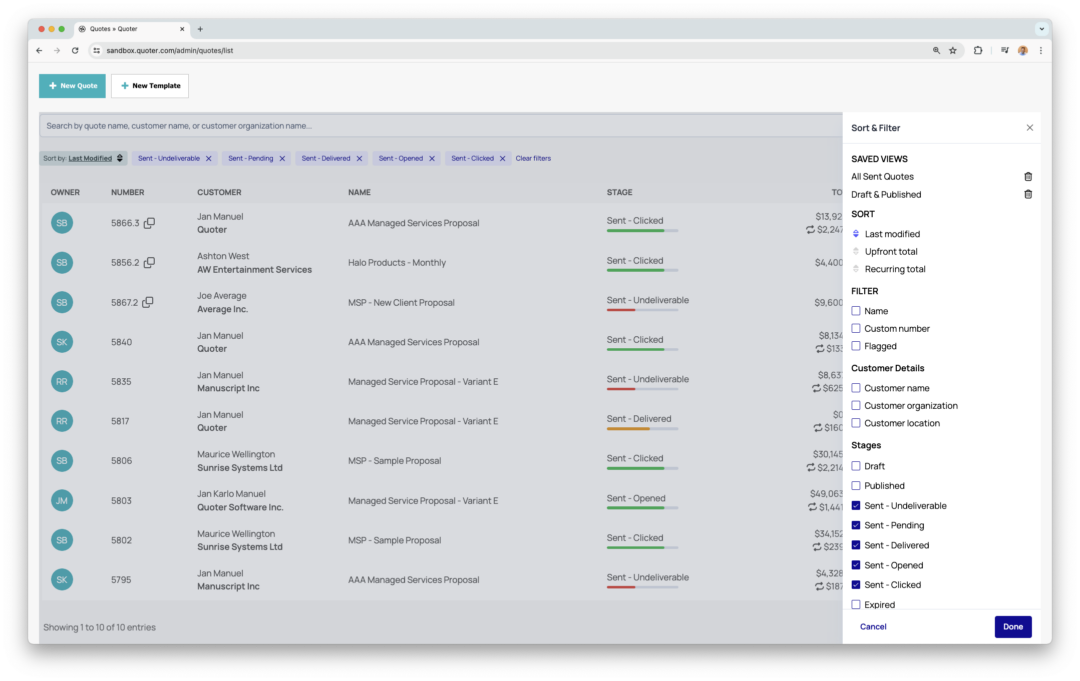
Modern Interface
The New Quotes List features a modern UI that includes informative tooltips. These tooltips provide quick guidance on what each icon and button does, reducing the learning curve for new users and enhancing usability for all.
Reorganized Actions
Actions related to quotes have been reordered based on user feedback and usage data. New icons and a repositioned flag icon (replacing the old checkbox) streamline operations and improve the interface’s cleanliness and functionality.
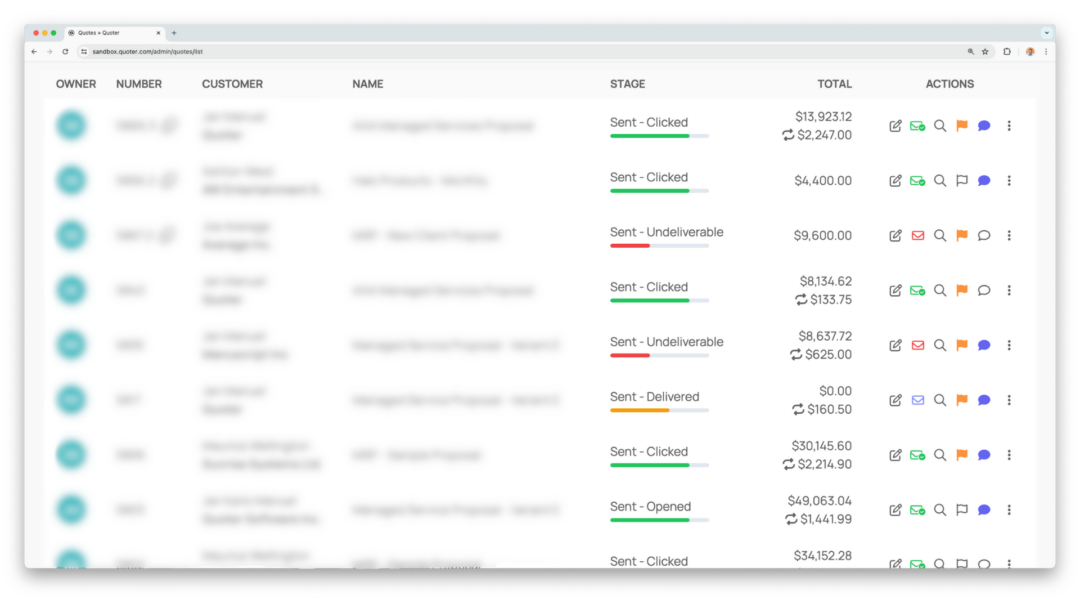
Detailed Stage and Margin Indicators
The introduction of detailed stage and margin color coding helps users easily identify where each quote is in its lifecycle and how profitable each deal is. Margins are color-coded to indicate profitability levels, providing immediate visual feedback that can help drive decision-making processes.
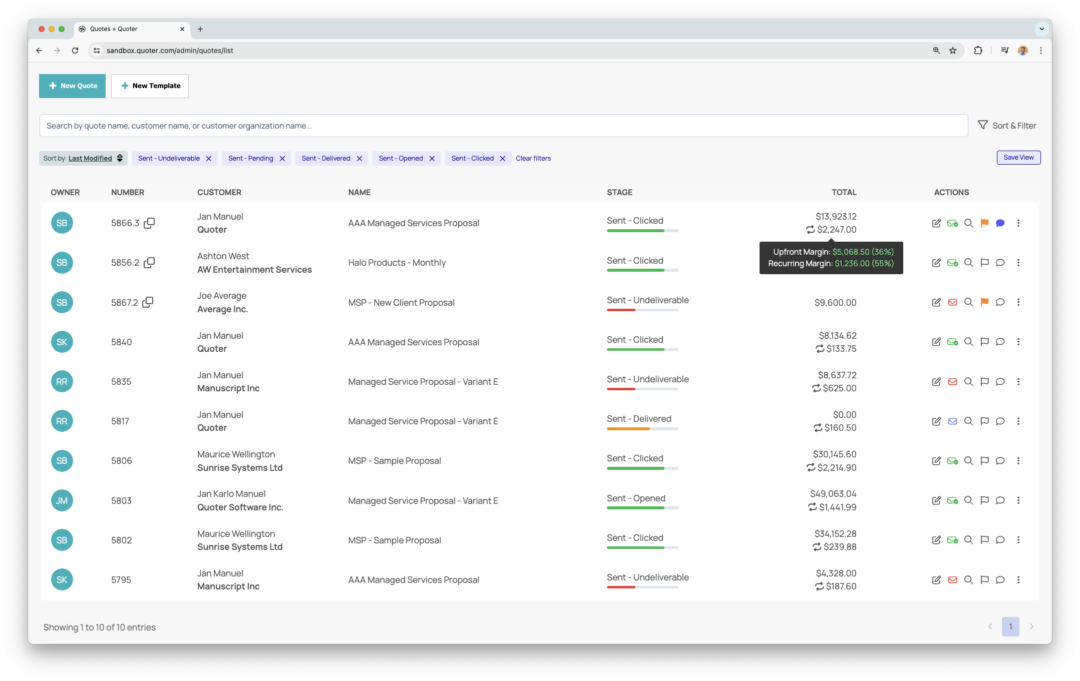
Future Enhancements
Quoter is committed to continually enhancing this quote management area. Future updates are already planned, promising to bring even more features and improvements based on user feedback and evolving business needs.
Conclusion
Quoter’s New Quotes List is a significant enhancement that promises to improve the efficiency and effectiveness of quote management. By improving design with functional improvements, Quoter helps businesses streamline their operations and better manage their sales pipeline. This tool is a game-changer for any business looking to improve its quoting process and drive success. Stay tuned for more updates as Quoter continues to enhance its offerings.
Want to see more?
Sign up for a Demo of Quoter and get your questions answered!