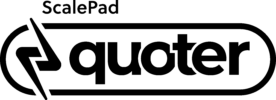New Feature: Quote Web View
Introduction
Quote PDFs have served Quoter partners for years, providing an easy and familiar way to deliver quotes. But as industries evolve, our partner’s customers not only want to view their quote, they want to interact with it.
Today we’re happy to announce a new feature called Web View. This is the first iteration in creating a fully interactive quoting document for sales teams.
Web View affords faster render times, and embedded media, and looks great on all devices (including mobile!).
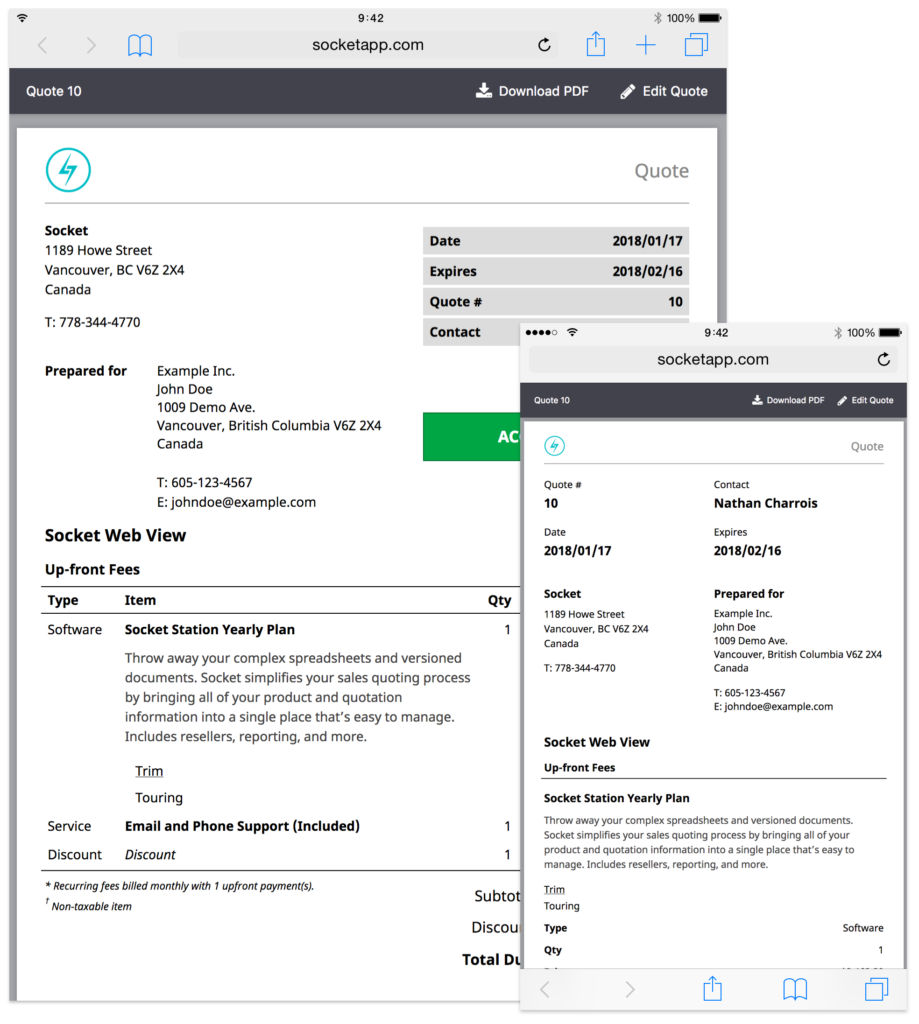
Features coming soon to Web View are selectable options, team/customer collaboration through annotations, and more!
How Web View Works
By default, Web View will be available on your account when viewing or previewing any Quote. If you are an existing Quoter partner and you would like to send a Web View link to your customers, set the default Quote Delivery Method under Settings > General to Web View. Don’t worry, you can still optionally attach Quote PDFs to your emails.
New Quoter partners will have Web View enabled as their default quote delivery method.
Please let us know if you have any questions or feedback!