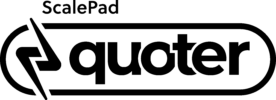New Feature: Shipping Address on Quote Create
One of our most popular feature requests was to improve workflow around a Person’s shipping address. Previously, you could only work with this information during Person add or edit, or when a customer completed Quote checkout. In addition, you couldn’t show the shipping address on a Quote, but only once its status had changed from Pending to any won status (i.e. Accepted, Ordered, or Fulfilled).
We’re very happy to announce that we’ve now fixed these limitations. Simply select Shipping Address on Quote when creating a Quote if you’d like to have the Shipping Address displayed:
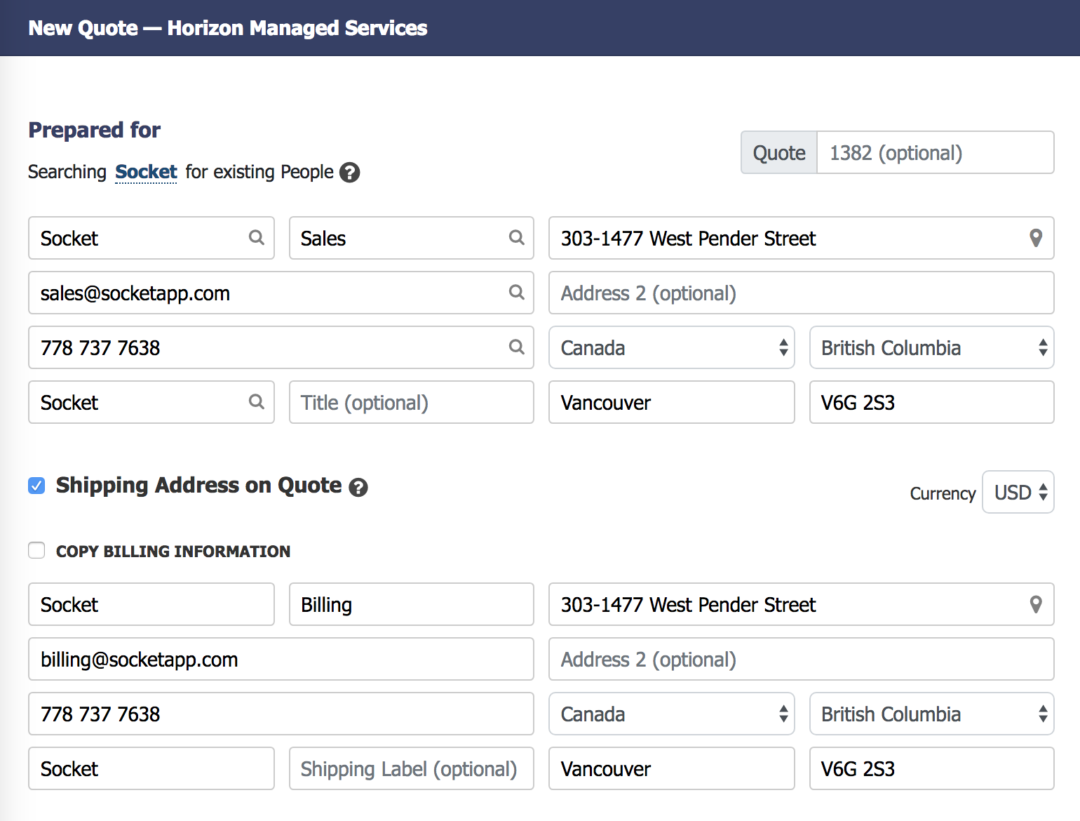
The Quote will now show the shipping address, like so:
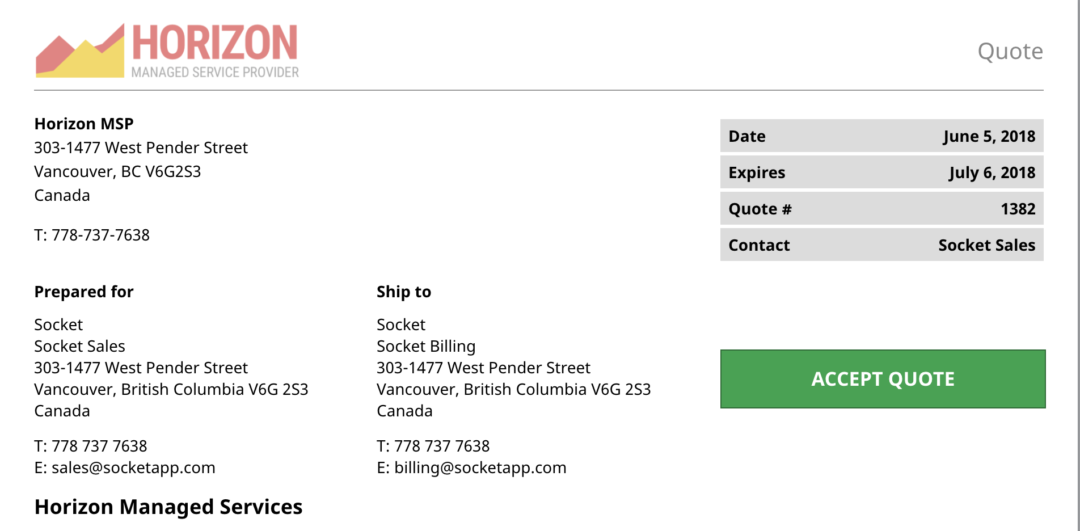
Have existing quotes where you’d like the Shipping Address displayed? No problem, navigate to Quote Edit and select Shipping Address on Quote:
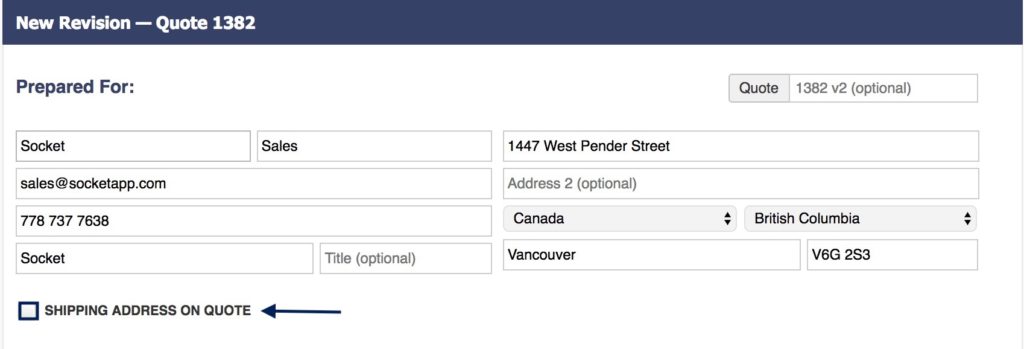
Happy Quoting!