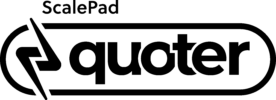Product Update: Line Item Import is here!
Having to merge two Quotes into one can be time-consuming and leaves too much opportunity for human error.
Today I’m excited to share that we now have a Line Item Import function that can help you import an external Quote into a Quoter Quote!
You are able to import line items onto a Quote via CSV (comma-separated values) file. In order to run the import efficiently, you may need to reformat your CSV file to match our system fields.
Build quotes faster by importing Line Items from vendors or other sources.
Column headers for field mapping:
Line Item Name
Category
Quantity
Cost
Price
Part Number
Manufacturer
Supplier
Supplier SKU
DescriptionNot all fields are required for import, but we recommend including at least the Category, Name, and Unit Price.
Google Sheet Template for Line Item Import
- Copy the template and import your CSV file. Note: Do not edit the table column headers.
- Download as a CSV once you are complete and import into Quoter
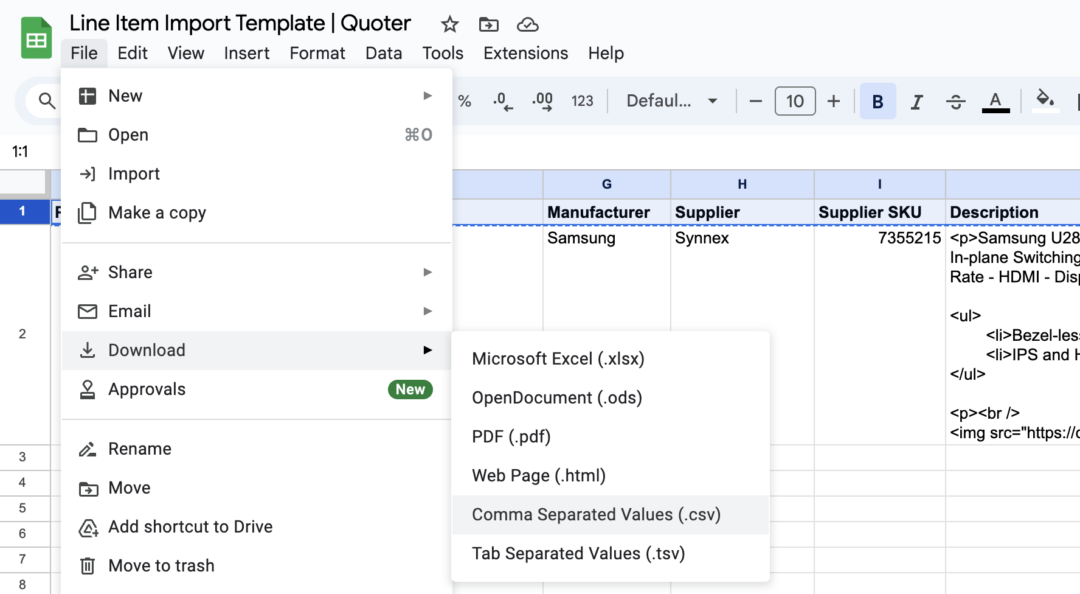
Map an import once and save the configuration for future imports.
If you find yourself importing line items from different vendors or suppliers often, we recommend creating saved CSV import templates. This will allow you to skip the field mapping step when importing a recurring CSV.
Note: this is a feature of our Advanced Import function, available on Pro and Enterprise or as an Add-on.
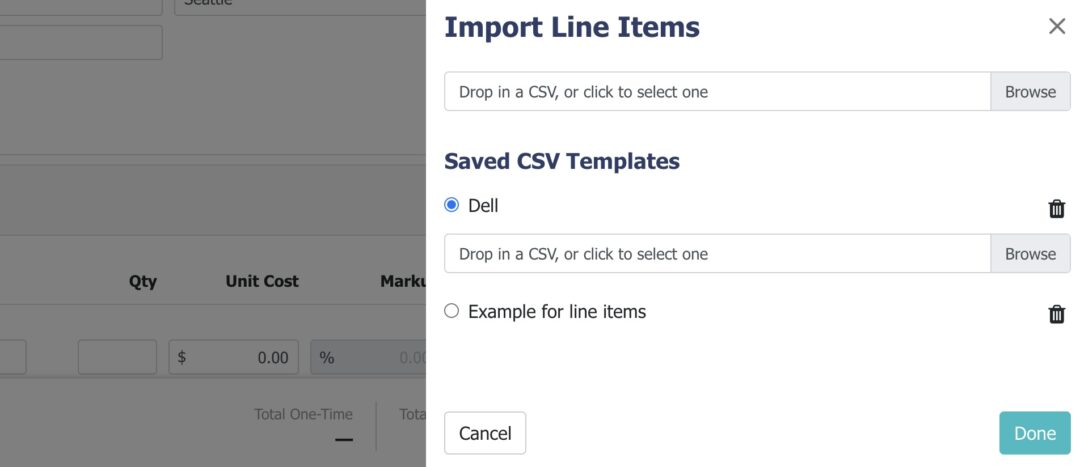
Two Line Item Import options:
| Features | Included in | |
|---|---|---|
| Basic Import | – Import up to 20 Line Items at a time. – Import into a Quote’s Line Items area or into a Quote Section. – Unrestricted number of imports for any given Quote. | All plans. |
| Advanced Import | Includes all basic features, plus: – Import up to 100 Line Items at a time. – Save reusable mapping templates to import Line Items in a few clicks. | Pro and Enterprise plans. *Advanced Import can be added to any plan as an add-on. |
See our knowledgebase article on Line Item Import for more details.
Try Line Item Import in your Quoter Account today and let us know your feedback!