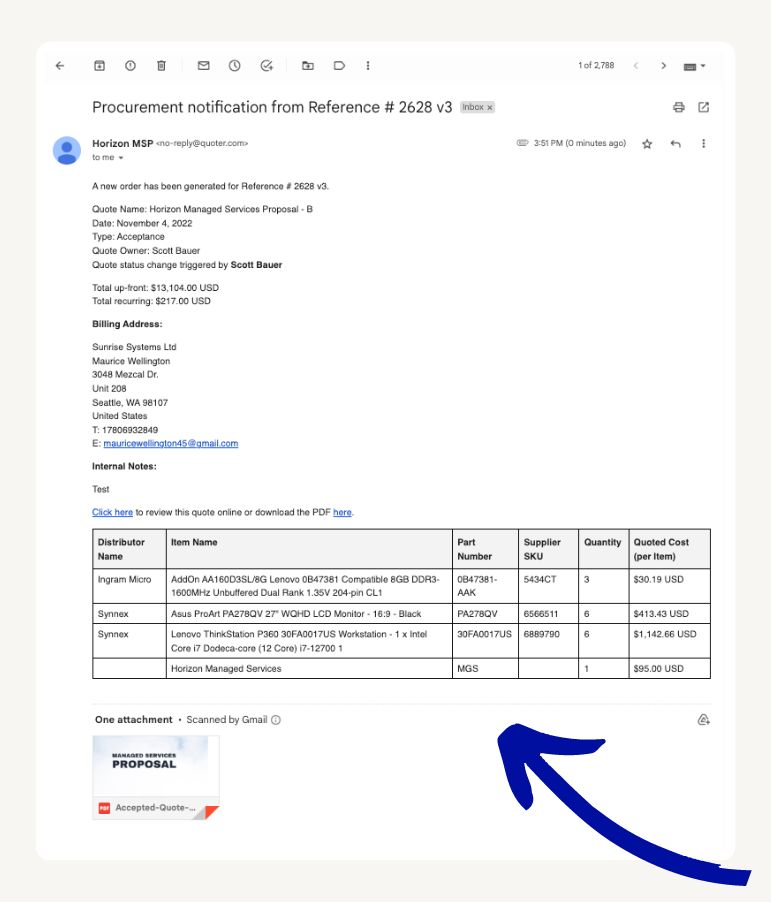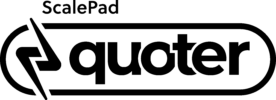Quoter Product Update: Procurement Pick List
If you’re a Managed Service Provider selling hardware, listen up! We just shipped a feature to help with procurement.
Trigger: Quote is accepted
Action: Email notification sent
Email content:
- Quote name
- Date
- Quote owner
- Type
- Quote status triggered by
- Customer billing address
- Internal notes (if applicable)
- Distributor name
- Item name
- Part number
- Supplier SKU
- Quantity
- Quoted Cost (per item)
- Attached copy of the quote or proposal
Set up Procurement Pick List
Login: app.quoter.com
Settings > General Settings > Email Notification Settings
Add an email recipient, or multiple separated by a comma.
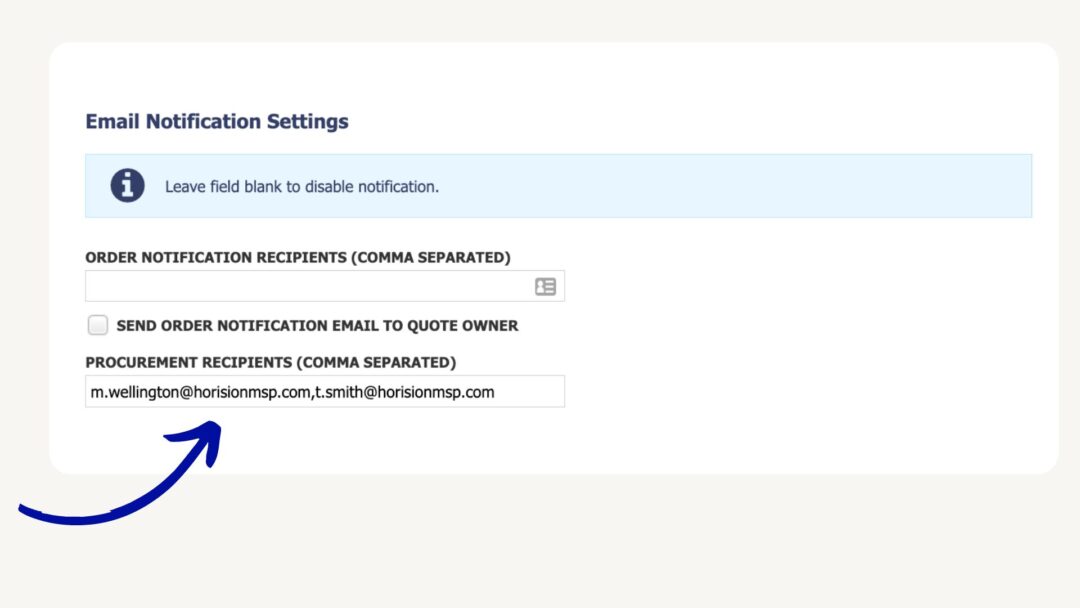
When a quote is accepted, an email is sent with the order details.
Quickly reference which products need to be ordered or picked from inventory.
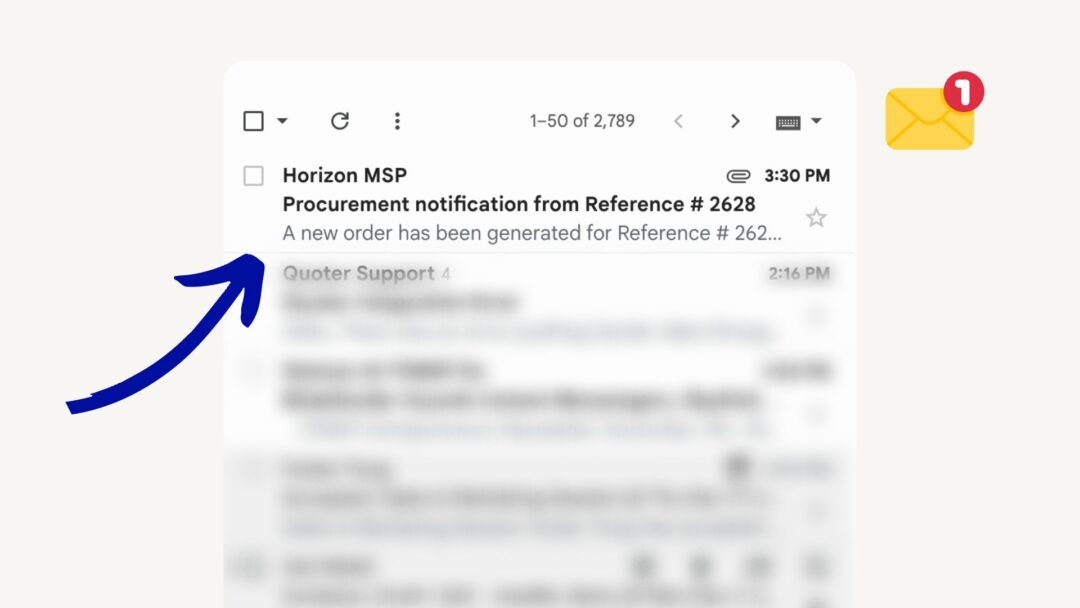
Procurement notification email sample