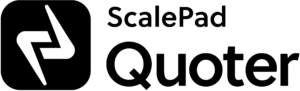Quoter Update: Navigation Changes
Previously, when needing to manage your Items and Templates (formerly Quote Templates), you needed to first navigate to the Quotes tab before you could make the appropriate selection from the sub-navigation menu. These extra mouse-clicks equated to spending too much time navigating through Quoter.
We understand time is money so we’re very happy to announce a small but impactful release, that sees a restructuring of our navigation in Quoter to make it faster for you to manage your Items and Templates. The restructuring of the navigation breaks down as per the outlined changes below:
Quotes
You’ll notice that the sub-navigation menu has been removed to allow you to focus on quoting:
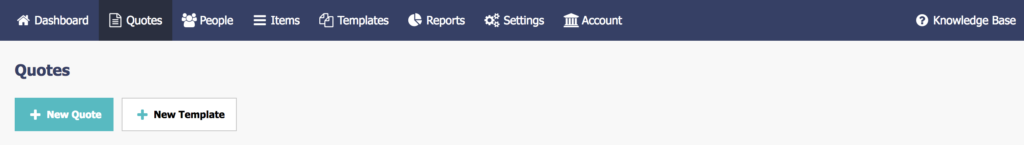
Items
Now on the main navigation menu, the Items tab makes it easier to deal with Items, Item Groups (for those using our Resellers feature), and Item Custom Fields:
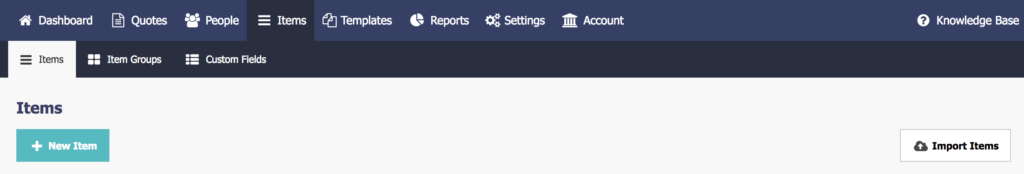
Templates
Now on the main navigation menu, the Templates tab makes it easier to deal with Templates, Template Groups, and Template Custom Fields:
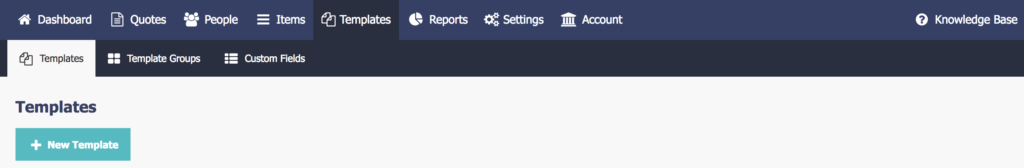
Account
Should you have the permissions required to manage Users, the Users tab has been moved from the Settings sub-navigation to the Account sub-navigation:
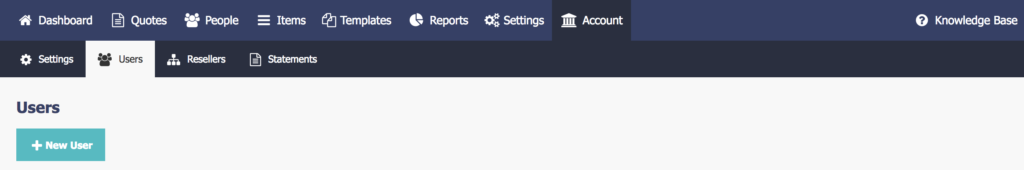
As always, if you have any feedback, please leave a comment below or contact us.