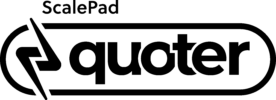Quote Automation: 9 Tasks To Start Saving You Time & Money
Warning: Back to the Future reference incoming.
Remember that automatic dog feeder Doc built for his pet Einstein? (video) Those minutes Doc saved wrangling a can opener twice a day probably made the flux capacitor possible. Would we even have the DeLorean if Doc hadn’t automated such a mundane, routine task?
Doc was an inventor and a problem-solver (and a wonderful dog owner). His time was best spent doing what made him great.
And that’s what automation is all about: freeing us from processes that don’t require a human touch, so we can focus on the work we do best.
These days, you can automate just about anything. When automation is done right, workflows are simplified; the risks of human error decrease. Operations are more efficient, which impacts the bottom line.
Here’s what quote automation eliminates
Automation removes pesky actions such as:
- Manual import/export
- Copy/paste
- Customer interruptions
- Movement of data through several systems
We can’t all build a machine to feed our dogs, but we can adopt solutions to regain our valuable time and increase our earning potential.
At Quoter, we’re all about sales and quote automation. Whether you’re using Quoter now to build beautiful sales proposals or are curious about quoting software, there’s a ton of time and money savings to leverage in the platform with quote automation.
Below, we outline 8 quoting tasks to automate in Quoter so you can get back to scaling your business or breaking the code on time travel.
Sending quote reminders
The mental load of remembering when to follow up on quotes sent is an invisible harm that could be holding you back. Automated quote reminders free your mind and calendar by sending an email to your quote recipient on a scheduled basis that you control. You can even schedule the follow-up when sending the original quote, so it’s all done in one sitting.
⏱️ Time saved:
- 2 minutes recording a reminder in Outlook or Google Calendar to follow up with the prospect
- 4 minutes pulling up the quote to attach in a follow-up email
- 14 minutes crafting the follow-up email
Total: 20 minutes per quote.

Populating client data in your CRM & PSA
This, as Alt-Tech CEO Daniel Mitchell says, is a big deal.
“We use Quoter a lot,” he says. “The fact that it integrates into AutoTask means that I don’t have to reenter client and contact information.”
Quoter integrates with the most widely-used Professional Service Automation (PSA) software, including AutoTask, ConnectWise, and Kaseya. By automatically populating customer data in your quotes from your PSA, you significantly reduce the opportunity for error in your quoting process. Those seemingly minor mistakes, like inputting an incorrect zip code or (good heavens!) misspelling the company’s name can be fatal in your quest to win more sales.
Special note for MSPs: Richard Tubb of Tubblog fame observes, “every single one of the most progressive and successful MSPs I’ve ever worked with has implemented a PSA tool.”
It’s also easier to maintain better data hygiene when data flows from one platform to the other without human intervention. Connect your CRM to Quoter to dispatch customer information seamlessly. CRM integrations with Quoter include Salesforce, Pipedrive, and Hubspot.
⏱️ Time saved:
- 1-4 hours exporting/importing or copy/pasting customer and contact data into CRM and PSA, per new customer
- 20 minutes updating PSA and CRM when quotes are won or lost, per quote
- 20 minutes looking up past customer data in PSA and CRM before building a new quote
- 20 minutes updating PSA and CRM when a new quote is created or updated
Total: 2-4 hours per quote for new customers, 1 hour per quote for existing customer

Looking up hardware pricing
Be the first company to respond to that RFP. When hardware pricing look-ups are this fast, it’s easy to make good on rapid, efficient quoting. Quoter integrates with distributor software including Ingram Micro, D&H Distributing, TD Synnex, and Dicker Data. By connecting your distributor account to Quoter, you can look up pricing and availability based on your reseller status.
⏱️ Time saved:
- 1-3 hours to query the distributor for component pricing, per quote
- 1-3 hours to query the distributor for component pricing, per quote, per hardware revision request
Total: 2-6 hours per quote.

Building an invoice
As MSP Marketing Podcast host Paul Green says, “Why would you sit and have a human entering something into an invoice when you can get the computer to do it for you?”
Indeed. There’s a better option with automating invoices through Quoter’s accounting & invoicing integrations. Connect your QBO, Xero, or FreshBooks Classic account to Quoter and let the customer and quote data flow seamlessly, without imports, exports, or copy/paste.
For some business owners, billing tasks swallow up whole days. Invoice automation is a game-changer.
⏱️ Time saved:
- 1 – 2 hours per quote importing data, including equipment costs, to accounting software
- 30 minutes building & sending the invoice
- 30 minutes updating invoice once the customer has paid
Total: 2-3 hours per quote.

Taking a deposit payment
You can automate the payment process with online payments from Quoter. For your customer, it’s as simple as clicking a secure payment link in their quote and submitting their credit card details. No more fussing with credit card numbers over the phone or waiting for a check to arrive before the work begins.
Quoter integrates with ConnectBooster so that you can accept payment via ACH or e-Check.
⏱️ Time saved:
- 5-30 minutes coordinating payment options with the customer
- 12 minutes entering the receipt of payment in accounting software
- +/- weeks waiting for a check to arrive in the mail
Total: 45 minutes to upwards of weeks.

Getting the contract signed
Before you dust off the fax machine for another printed and scanned agreement, consider automating the process of obtaining the customer’s signature. The quote you send in Quoter is set up for the customer to accept, sign and pay, all online, without human intervention.
In the wake of COVID-19, the buying cycle has gotten longer. 60% of the 261 participants across tech, manufacturing, service, and other industries in Korn Ferry’s 2021 Buyer Preference Study reported giving more scrutiny to purchases budgeted during the pandemic. More decision-makers are involved, connecting at more touchpoints before pulling the trigger. Automating the final steps expedites the transition from sale to engagement.
⏱️ Time saved (for you):
- 30 minutes building the contract and emailing it to the customer
- 10 minutes emailing the client to remind them to print, sign, and scan back the contract
- 10 minutes emailing a follow-up on this request
- 10 minutes filing the signed contract
⏱️ Time saved (for the customer)
- 15 minutes printing, signing, scanning, and sending back the contract
- Possible: days or weeks while the contract sits on the decision-maker’s desk, unsigned
Total: 1 hour for you. Many pesky minutes, hours, or days for the customer.

Reporting on sales data
By now, we all know that high-performing companies use data to make better decisions and improve their effectiveness. It’s great in theory but challenging in practice. That is unless you’re automating the hard part.
Skip the hard part and automate the reporting process so you can review and share sales data easily. Quoter’s reporting features include tracking for quotes, costs, and margins in digestible report formats. Take advantage of on-hand, real-time reporting to incentivize sales staff and increase company transparency.
⏱️ Time saved:
- 3-5 hours aggregating sales data and copying/pasting highlights into a readable format
Total: 36-60 hours per year, based on monthly sales reviews.

Formatting a proposal
You can save time and look good doing it by automating proposal formatting. Upload your logo and brand assets to Quoter and style your templates based on project scope. It’s a one-and-done solution; populate new quotes in your pre-built templates, or task your sales staff. Either way, nobody is messing around with logo file placement, trying to make the damn thing look professional.
Note: All Quoter pricing tiers include unlimited users, so you can get more people on the team to build polished proposals.
⏱️ Time saved:
- 1-3 hours formatting a proposal
- 1-3 hours Googling How to delete a section break in Word without losing formatting
- 1-3 hours burning the printed copy of the janky-looking proposal you just spent 6 hours formatting
Total: 3-6 hours per proposal.

Growing your newsletter list
It’s one of those pesky tasks that deserve attention but not your attention. Marketing is crucial to scaling a business, and if you’re using MailChimp as part of your strategy, you know how important it is to grow an audience.
With Quoter’s MailChimp integration, any persons added to a quote are automatically populated in an assigned list in your MailChimp account. It’s easy to bring your new and existing customers into ongoing communications about your company and increase opportunities for repeat purchases.
⏱️ Time saved:
- 15 minutes logging into MailChimp and copying/pasting the customer details into your list
- Endless hours mentally reminding yourself to add that customer in MailChimp
Total: 15 minutes minimum, but you tell us: how many hours would you gain back without having these tasks in the back of your brain? What could you achieve with a clear mind and a freed-up schedule?

Roads? Where we’re going, we don’t need roads.